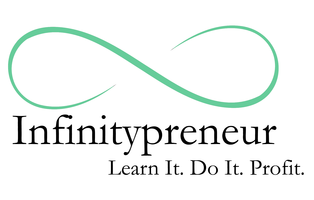I broke the internet. Yep. It was me. This started Thursday when I got a call from my dad that his email wasn’t working. Seeing as how we’re a family business, yours truly is “tech support”. He’s learned to unplug/plug-in the modem. Shut down/restart his computer. Then call me. Most of the time the mailbox has filled… none of these were the problem. When I got to work, it wasn’t email but the internet. (insert gloomy detective “ah ha” moment music)
This is when the awful moment of having to figure out who to call at the “internet store” starts. Alright, I’m cheating, I called the people I actually use for our tech support hoping that it was just a network bar or maybe the internet was down for the whole world because the last thing I wanted to do was contact our internet source. Nobody wants to do that!
I found a general number, went through the phone tree to reach the, “I can’t solve this problem with automation, please hold” So I held. It wasn’t a long wait… a nice man was on the other end of the phone. He pinged, dinged, and said… everything looks fine here, except that one of your phone lines is out. I hate that moment, the one where you know… I mean you really know… that it’s just bad. So the phone man said he’d send a tech out. Tomorrow Morning.
It was 1:30 pm.
It’s Summer.
That’s when all of the “bad words” swirled in my head.
How much business do you do via the internet? I’m serious. If the internet stopped, what is your backup plan? We didn’t have a storm or construction crew that cut a line. The internet simply worked on Wednesday and did not work on Thursday.
Earlier, I said it’s Summer… and technically it’s not summer for three more weeks, but according to our customers it’s boating weather. That means we rely on email. Our online boat reservations are hosted by a secure company but we receive emails notifying us of new rentals. We have a different site for our boat club and we must have access to this information to know which club members are visiting. We also use email for our boat launching service. And finally, in our store we access our website to show instruction videos. These are in addition to normal internet functions!
You know what our “internet crashing” back up plan is? Well… it’s the same as yours. Call tech support.
That’s simply not good enough.
Here’s how Friday went… the technician showed up just before noon and that’s when we discovered that 6 people are affected by an outage. “Six people,” I thought… “This is definitely not going to be a high priority”. The tech explained the problem to me. That’s the third time I got that “bad feeling”. I needed to quit digging a hole. I needed a back up plan… NOW.
I called my dad and said, here’s the deal… he’s going to work on problem A. But I’ll give it a 99% shot we are not going to have internet for the weekend. It sounds like the problem is similar to being in a traffic jam. The traditional lanes are stuck, but the carpool lane stays open. They use the same road, but for different purposes. Same goes for whatever this problem is…
I was right. (One of those times I wish I wasn’t right) Problem A was fixed. Problem B… the internet… still does not work. But they’ll “keep working on it”.
Now what do you do when the internet stops? I had been using my smart phone to print up reservations. It “worked” for 7 hours on Thursday. But the next 72 hours? NO WAY!
Here’s what I did. I went to the store and bought a hot spot. It will cost about $150 (depending on data), and you’re right, we shouldn’t have to do this… but it will allow us to make it through the weekend. It’s not exactly what I want to spend money on, but we cannot risk losing a reservation.
My take away for today is that you must have a backup plan for the internet. If you’re mobile you can go to a coffee shop, but what happens if you’re a fixed business like us? Now explore a little further… what happens if your website crashes, what happens if your desktop or phone crashes… when is the last time you backed up your files?
PS: Just a friendly reminder, when is the last time you backed up the photos on your phone?
PS: if you love my post (OK you don’t have to love the internet crashing) but if this post was helpful to you… give it a “like”!
Action Step
1- Make an emergency list of the important “data” phone numbers… tech support for your website, vital programs, email, internet supplier, computer repair… all those numbers you need but hate looking up when you’re having a serious problem. Get them in one location. (you also need a back up of your passwords, too)
2- How dependent are you on the Internet, Email or other electronic “stuff”? Don’t jump over this… really think about what happens if one of these “goes down”
3- You need a back up plan(s) – Think about and WRITE DOWN a back up plan for the internet crashing, phone dying, after a storm and you have no power/phone/internet, What about an very bad incident… (you need a “splash screen” for the front page of your website), how do you stop automatic posts, what happens if you don’t have email…
4- Fun topic… install my free app! (SmallBusinessClubApp.com)
Two ways to get more Small Business Tips …
A- Install our Free App (SmallBusinessClubApp.com –Apple or Android )
B- Subscribe to my blog at BigFishIdeas.com
Listen to Episode #91 of the Two Minute Commute audio blog Podcast